Here i am including a video on page in below manner. Till 2 to 3 weeks before this is working fine, but now it is causing issues
<iframe id="frmQuoteBgVdo" src="https://player.vimeo.com/video/126591886?autoplay=1&loop=1&api=1&player_id=frmQuoteBgVdo" width="100%" height="1200" frameborder="0" webkitallowfullscreen mozallowfullscreen allowfullscreen></iframe>