Good afternoon! I need to add only the module rsat Active Directory module powershell in windows 10 Execute command: Enable-WindowsOptionalFeature -Online -FeatureName RSATClient-Roles-AD-Powershell But error:
Enable-WindowsOptionalFeature : Не удается прочитать параметр реестра.(Can not read the registry entry.)
строка:1 знак:1
+ Enable-WindowsOptionalFeature -Online -FeatureName RSATClient-Roles-A ...
+ ~~~~~~~~~~~~~~~~~~~~~~~~~~~~~~~~~~~~~~~~~~~~~~~~~~~~~~~~~~~~~~~~~~~~~
+ CategoryInfo : NotSpecified: (:) [Enable-WindowsOptionalFeature], COMException
+ FullyQualifiedErrorId : Microsoft.Dism.Commands.EnableWindowsOptionalFeatureCommand
If to apply parameter -All, all components are installed. How to solve a problem?