I have large volumes of data (items/row) stored in a file with extension .rec (just like .text) I need to show the vertices in a line graph supporting pinch zoom and dragging. I can draw the line graph with CoreGraphics. But it doesn't work well with large volumes of vertices. For large volume data it takes more than 3 mins to draw the graph. I need to draw at least 80,000 items (vertices) promptly. My current solution can handle 500 items smoothly. I have no idea how can I handle large volume of items.
I am also showing the items(Only data like row vs column, not graph) in a UICollectionView. Loading time of UICollectionView blocks the main thread and app become fridge. Can you please give me some suggestion how can I support to load large volume data.
You can find the full code, and data file on Github, I need help both on drawing the line graph and UICollectionView.