How force (or request in installation) WebExtension update on start browser?
In Firefox I need click in this option:
In Opera I need click in this button:
What I want to know is if there is any way to check using the API if there is any update or configure "manifest.json" to do this.
I need add autoupdate to Opera, Firefox and Chrome.
My current manifest.json (Firefox):
{
"name": "Name",
"version": "0.0.1",
"manifest_version": 2,
"description": "Description",
"applications": {
"gecko": {
"id": "xxxxxxxxx@xxxxxxxxx.org",
"strict_min_version": "45.0"
}
},
"browser_action": {
"default_icon": "images/icon.png",
"default_popup": "popup.html"
},
"background": {
"scripts": [
"background.js"
]
},
"icons": {
"128": "images/icon-128px.png",
"48": "images/icon-48px.png",
"32": "images/icon-32px.png",
"16": "images/icon.png"
}
}