I'm trying to make UIAutomator click the MarkerOptions on the Google Maps. This solution does not work..
build.gradle (App level)
dependencies {
androidTestCompile 'com.android.support.test:runner:0.3'
androidTestCompile 'com.android.support.test:rules:0.3'
androidTestCompile 'com.android.support.test.uiautomator:uiautomator-v18:2.1.1'
}
TestClass
@RunWith(AndroidJUnit4.class)
public class ApplicationTest {
UiDevice device = UiDevice.getInstance(InstrumentationRegistry.getInstrumentation());
UiObject marker = device.findObject(new UiSelector().descriptionContains("title_of_marker. snippet_of_marker."));
try {
marker.click();
} catch (UiObjectNotFoundException e) {
e.printStackTrace();
}
}
MapsFragment.java
private GoogleMap mMapView;
private void loadMapLocations() {
mMapView.addMarker(new MarkerOptions()
.position(new LatLng(52.0988198,5.074657))
.title("title_of_marker")
.snippet("snippet_of_marker"));
}
Output:
W/System.err: android.support.test.uiautomator.UiObjectNotFoundException: UiSelector[CONTAINS_DESCRIPTION=title_of_marker. snippet_of_marker.]
W/System.err: at android.support.test.uiautomator.UiObject.click(UiObject.java:412)
I've tried everything, but don't know how to proceed now.