Hi I just started working with angular 2. I found this library PrimeNG, I followed this tutorial:
http://blog.davincisoftware.sk/primeng-web-component-framework-based-on-angularjs-2
It it all works, except the styles.
They're not applying somehow and I really don't know what to do. here's what my table looks like:
<div class="content-wrapper fullscreen-override">
<section class="content-header">
<H1>Users</H1>
</section>
<section class="content">
<div class="row col-lg-10 center">
<div class="box box-primary">
<p-dataTable [(value)]="users" selectionMode="single" [(selection)]="selectedUser" (onRowSelect)="onRowSelect($event)" rows="5" [paginator]="true" [pageLinks]="3" [rowsPerPageOptions]="[5,10,20]" [globalFilter]="gb" [responsive]="true">
<p-column field="email" header="email" [filter]="true" filterMatchMode="contains" [sortable]="true"></p-column>
<p-column field="first_name" header="first_name" [filter]="true" filterMatchMode="contains" [sortable]="true"></p-column>
<p-column field="last_name" header="last_name" [filter]="true" filterMatchMode="contains" [sortable]="true"></p-column>
<p-column field="is_superuser" header="is_superuser" [filter]="true" filterMatchMode="contains" [sortable]="true"></p-column>
<footer>
<div class="ui-helper-clearfix" style="width:100%">
<button type="button" pButton icon="fa-plus" style="float:left" (click)="showDialogToAdd()" label="Add"></button>
<button type="button" pButton icon="fa-pencil-square-o" style="float:left" (click)="showDialogToEdit()" [disabled]="selectedUser == null" label="Edit"></button>
<button type="button" pButton icon="fa-close" style="float:left" (click)="delete()" [disabled]="selectedUser == null" label="Delete"></button>
</div>
</footer>
</p-dataTable>
<p-dialog header="User details" [(visible)]="displayDialog" [responsive]="true" showEffect="fade" [modal]="true">
<div class="ui-grid ui-grid-responsive ui-fluid" *ngIf="displayableUser">
<div class="ui-grid-row">
<div class="ui-grid-col-4"><label for="email">email</label></div>
<div class="ui-grid-col-8"><input pInputText id="email" [(ngModel)]="displayableUser.email" /></div>
</div>
<div class="ui-grid-row">
<div class="ui-grid-col-4"><label for="name">first_name</label></div>
<div class="ui-grid-col-8"><input pInputText id="first_name" [(ngModel)]="displayableUser.first_name" /></div>
</div>
<div class="ui-grid-row">
<div class="ui-grid-col-4"><label for="surname">last_name</label></div>
<div class="ui-grid-col-8"><input pInputText id="last_name" [(ngModel)]="displayableUser.last_name" /></div>
</div>
<div class="ui-grid-row">
<div class="ui-grid-col-4"><label for="country">is_superuser</label></div>
<div class="ui-grid-col-8"><input pInputText id="is_superuser" [(ngModel)]="displayableUser.is_superuser" /></div>
</div>
</div>
<footer>
<div class="ui-dialog-buttonpane ui-widget-content ui-helper-clearfix">
<button type="button" pButton icon="fa-check" (click)="save()" label="Save"></button>
</div>
</footer>
</p-dialog>
</div>
</div>
</section>
</div>
Above is my template.
Also, I don't quite understand how to apply my own classes on their elements.
This is my component class( I ve also tried removing the styles attribute in the decorator Component
import { Router } from '@angular/router';
import { Component, OnInit } from '@angular/core';
import { ROUTER_DIRECTIVES } from '@angular/router';
import { UsersFormCreation } from './modal_forms/creation/users.forms.creation';
import {DataTable,
Column,
TabPanel,
TabView,
Header,
Footer,
Dialog,
Button,
InputText} from 'primeng/primeng';
import { RequestService } from '../../common/request.service';
import {User} from './user';
const template = require('./users.template.html');
const style = require('./style.css');
@Component({
selector: 'dashboardUsers',
template: template,
providers: [RequestService],
directives: [
ROUTER_DIRECTIVES,
DataTable,
Column,
TabPanel,
TabView,
Header,
Footer,
Dialog,
Button,
InputText]
styles: [style]
})
export class DashboardUsersComponent implements OnInit {
response: string;
api_path: string;
users: User[];
cols: any;
displayableUser: User = new DisplayableUser();
selectedUser: User;
displayDialog: boolean;
newUser: boolean;
count: number;
next: string;
previous: string;
constructor(public router: Router, public requestService: RequestService) {
this.api_path = 'http://127.0.0.1:8000/users/';
}