Doesn't seem like you can do it in the Web Access. You can however do it in Visual Studio (if you have it).
Open the Query and then Edit it, now if you do File, Save as... you can then save the query as a .wiq XML file, that will include the WIQL:
Example content:
<?xml version="1.0" encoding="utf-8"?>
<WorkItemQuery Version="1">
<TeamFoundationServer>https://----.visualstudio.com/defaultcollection</TeamFoundationServer>
<TeamProject>Test Agile</TeamProject>
<Wiql>SELECT [System.WorkItemType], [System.Title], [System.State],
[Microsoft.VSTS.Scheduling.StoryPoints], [System.IterationPath], [System.Tags]
FROM WorkItemLinks
WHERE Source.[System.WorkItemType] in group 'Microsoft.RequirementCategory'
</WorkItemQuery>