I have a custom SSRS FetchXml based report 'A' for a MS CRM 2016 online instance.The report has RowGroups as well as ColumnGroups as shown below -
I am using a tablix here and for the expression in the header I'm formatting the date field (Target Month) and displaying the month and year. The expression in the data row counts the no of records.
Expression in the datarow =IIF(CountRows()=0 OR IsNothing(CountRows()),0, CountRows())
When the report is executed, it displays the data in the following way -
Now, I have been asked to create a sub report / drill-down report for this where I would need to show the record details from the corresponding horizontal Row Group Total counts (highlighted in the above screenshot). I found out that I would need to create another report 'B' with the details of the records and then would need to toggle on the RowGroup GrpByLOB_IndividualBranches.
So I created a new report 'B' as shown below with 3 parameters BranchName, Line and TargetMonth to this report.-
Added a new subreport to my existing main report 'A'.
From the subreport I referenced report 'B' to use it as a sub report to my main report 'A' and created the 3 parameters as mentioned above.
Now this is where I am facing the issue. I need to show the subreport for each of the correponding Line items and because of the presence of the ColumnGroup GroupByTargetMonth I am not sure how and where to place the subreport such that the ColumnGroup does not influence the data on the subreport.
How can I show the record details inside the tablix with this subreport?
I would need to show the record details below each Line item as is shown with the arrow marks in the attached screen below -
How can I achieve this?