I am executing a some gradle tasks from a shell script, and am finding that i am unable to kill the process:
I click stop process like shown in the image, but it doesnt stop the Espresso UI tests from executing on the emulator. the shell script is as simple as "./gradlew spoonDebugAndroidTest"
Is there someway i can stop the tests without closing the emulator, and get rid of the red box saying i have process running?