Ok so say i'm using the follow setup for my divs:
.background will contain an image.
.overlay will have a semitransparent white background for the overlay
.inner would effectively mask out a rectangle the size of the div? So that the background is transparent and cuts through the overlay div.
<div class="background">
<div class="overlay">
<div class="inner">
</div>
</div>
</div>
Is this possible with just css?