I have a problem with angular-ui-select.
When it's closed it looks like this
But when it's opened the placeholder doesn't show up and it looks like this:
This is my code:
<ui-select ng-model="selected.address" style="width: 50%;">
<ui-select-match>
<span ng-bind="$select.selected.description"></span>
</ui-select-match>
<ion-list ui-select-choices refresh="getPlaces()" refresh-delay="10" repeat="item in places track by item.id">
<ion-item class="item-icon-left">
<i class="icon icon-left ion-android-compass"></i>
<h3 ng-bind="item.address"></h3>
</ion-item>
</ion-list>
</ui-select>
Note 1: I get my data from a server and there could be a lot of fields to display.
Note 2: I'm using the 'selectize' theme because I can't use Bootstrap in my Ionic app
Do you have any suggestions of why this is happening and how to fix it?
EDIT : The "activities label in the second image is there because the dropdown goes over the next field, no big deal here.