First Create a class called PageViewController, drag a UIPageViewController in storyboard.For now lets set it as initial view controller from attributes inspector. Also from identity inspector set PageViewController as Class.
Call your three view controller for example StepZero,StepOne,StepTwo Also give them identifier in storyboard.
lets deep into coding now, so in PageViewController should subclass UIPageVIewController:
import UIKit
class PageViewController : UIPageViewController,UIPageViewControllerDataSource {
var selectedIndex = 1
override func viewDidLoad() {
dataSource = self
view.backgroundColor = UIColor.darkGrayColor()
// This is the starting point. Start with step zero.
setViewControllers([getStepOne()], direction: .Forward, animated: false, completion: nil)
}
func getStepZero() -> StepZero {
return storyboard!.instantiateViewControllerWithIdentifier("StepZero") as! StepZero
}
func getStepOne() -> StepOne {
return storyboard!.instantiateViewControllerWithIdentifier("StepOne") as! StepOne
}
func getStepTwo() -> StepTwo {
return storyboard!.instantiateViewControllerWithIdentifier("StepTwo") as! StepTwo
}
func pageViewController(pageViewController: UIPageViewController, viewControllerBeforeViewController viewController: UIViewController) -> UIViewController? {
if viewController.isKindOfClass(StepTwo) {
// 2 -> 1
return getStepOne()
} else if viewController.isKindOfClass(StepOne) {
// 1 -> 0
return getStepZero()
} else {
// 0 -> end of the road
return nil
}
}
func pageViewController(pageViewController: UIPageViewController, viewControllerAfterViewController viewController: UIViewController) -> UIViewController? {
if viewController.isKindOfClass(StepZero) {
// 0 -> 1
return getStepOne()
} else if viewController.isKindOfClass(StepOne) {
// 1 -> 2
return getStepTwo()
} else {
// 2 -> end of the road
return nil
}
}
// Enables pagination dots
func presentationCountForPageViewController(pageViewController: UIPageViewController) -> Int {
return 3
}
// This only gets called once, when setViewControllers is called
func presentationIndexForPageViewController(pageViewController: UIPageViewController) -> Int {
return selectedIndex
}
}
Let's say in Storyboard you have three viewControllers, you should set identifier for them from identity inspector as StepZero StepOne StepTwo for example and when you instantiate them you do :
func getStepZero() -> StepZero {
return storyboard!.instantiateViewControllerWithIdentifier("StepZero") as! StepZero
}
func getStepOne() -> StepOne {
return storyboard!.instantiateViewControllerWithIdentifier("StepOne") as! StepOne
}
func getStepTwo() -> StepTwo {
return storyboard!.instantiateViewControllerWithIdentifier("StepTwo") as! StepTwo
}
The selected index is the index you want to start with which is number 1. And to start with second view controller call getStepOne() in setViewControllers. if you want to start with view controller 3 use selected index 2 and call getStepTwo()...etc
Download Updated Sample : https://mega.nz/#!EQEFhbwS!0yoy5RvAliQNnjRevWo05wPWk7P08e8DVetRZdjg-ro