For approval processes that require manual selection, the submitter needs to log in to the full Salesforce site to submit a record for approval.
Process Builder and Workflow are fully supported. Visual Workflow and Approvals are also supported but have some limitations.
Approval Requests:
Users can see approval requests from either their notifications or through the Approval History related list on the record that needs to be approved.
Lightning Experience users can’t see approval requests in Chatter or in the activity timeline on records.
To see the complete list of requests that are waiting for a user’s approval, the user must switch to Salesforce Classic (or use the Salesforce1 mobile app).
This might be the issue causing here.