I am using Liberty 16.0.0.2 on Ubuntu x64. When I use REST to deploy remote Liberty Docker containers on another host it all works, however when I stop those remote containers manually (using docker stop xxx command) the Admin Center still shows those containers as running, even after restarting the Collective Controller.
I have defined the autoscaling for my Docker containers and some of them are being stopped because of the policy, but some containers that are really running, are shown in the Admin Center as stopped. Here is the list of running containers:
$ docker ps
CONTAINER ID IMAGE COMMAND CREATED STATUS PORTS NAMES
fb59f94cd25b liberty_img "/opt/ibm/wlp/bin/ser" 41 minutes ago Up 41 minutes liberty_container11
5fd2d5858f60 liberty_img "/opt/ibm/wlp/bin/ser" 42 minutes ago Up 42 minutes liberty_container10
98117dac4f69 liberty_img "/opt/ibm/wlp/bin/ser" 42 minutes ago Up 42 minutes liberty_container9
cdce71905081 liberty_img "/opt/ibm/wlp/bin/ser" 8 hours ago Up 3 hours liberty_container6
And here is what the Admin Center shows me (note container 5 and 11):
How can this be fixed so that the controller discovers the proper state of my Docker containers?
The messages.log file is attached, but I do not see anything interesting there.