I have written a simple testcase for one of the Tizen TV sample app to run the Tizen Web Unit Test. I have done the certificate registration along with adding the Emulator Device ID added into Distributor Certificate. When i try to Run AS->Tizen Web Unit Test Application im getting the below issue. Could someone pls help to resolve this issue?
step SDB shell handle failed
Failed to `step SDB shell handle 'mkdir -p /opt/usr/apps/tmp' command` operation
(Return Code:31)sdb command rejected exception