I am following this guide and get stuck when trying to add a "Run Script" build phase to my project.
I followed the step by step guide on the Hockey website too but unfortunately it seems to be disabled somehow on my project.
Here is what I see:
This is what I should be seeing:
How can I fix this?
EDIT:
These are the additional attempts that I have made, all seem to have the option to add the run script disabled: