I removed manually from my Xcode project Alamofire POD and since this time, I have errors in some UIViewControllers on any UIButton IBOutlet added.
I have the following error:
Terminating app due to uncaught exception 'NSUnknownKeyException', reason: '[ setValue:forUndefinedKey:]: this class is not key value coding-compliant for the key btListOrdo
I tried to create a new UIViewController and link it to my StoryBoard but I have the same error....
I'm adding the following IBOutlet
@IBOutlet weak var btListOrdo: UIButton!
Notice that those links worked properly before the POD removal, I may have removed something mandatory but I'm not able to find it.
here is the screenshot of the referencing outlets of my button:
I also tried to clean the project, cleaned the Build Folder, deleted Derived Data, Reset Content and Settings of the simulator but same result...