I'm having trouble with SKShapeNode's position. I'm storing a path from user touch of screen. Then I create a polygon of that and put it into pathOfShapevariable. I create SKShapeNode of that path and everything works fine. I get the user drawn polygon neatly drawn on screen.
However I would like to add more stuff on the polygon. For some reason I cannot get the position of the SKShapeNode. Instead if I try to use position attribute, it points to x:0.0, y:0.0 like below. What's going one here? How can I get the actual position of my SKShapeNode?
var pathOfShape = CGPathCreateMutable()
//path of polygon added here to pathOfShape
var shapeNode = SKShapeNode()
shapeNode.path = pathOfShape
shapeNode.name = "shape"
self.addChild(shapeNode)
let node1 = self.childNodeWithName("shape")
print(node1?.position)
results to Optional((0.0, 0.0))