An execute sql task has been defined as below.the parameter mapping is system:Username input varchar 0 -1 System:packagename input varchar 1 -1
DECLARE @DataLoaderUsername VARCHAR(100)
DECLARE @PackageName VARCHAR(100)
DECLARE @Code VARCHAR(5)
DECLARE @RunNumber INT
SET @DataLoaderUsername = ?
SET @PackageName = ?
SET @Code = 'bbb'
INSERT INTO tBL_Log
(LoadDateTime,DataLoaderUsername,PackageName,Code)
SELECT GetDate(),@DataLoaderUsername,@PackageName ,@Code
SELECT @RunNumber = Max(RunNumber)
FROM tBL_Log
SELECT @RunNumber As LoadID
It shows an error
Execute SQL Task] Error: Executing the query "DECLARE @DataLoaderUsername VARCHAR(100)
The same query executed in ssms and it works fine(with a hardcoded username)