I am new to making iPhone apps and this is my first attempt.
I have made a simple app which has two buttons in it. One button opens a URL and the other opens a Pop-up window.
I am yet to enroll as an apple developer and am testing my application on the physical device by connecting it to Xcode.
When I install the application, it runs properly for a few days in spite of disconnecting it from Xcode. However, after a few days, the application does not open and flashes a black blank screen and goes back to the home screen.
When I reconnect it to Xcode and run the same code again on the same iPhone, it works properly again for a few days and then crashes again.
I am unable to understand why the app is behaving in such a manner after a few days and not immediately.
Is there some expiry period for application when one has not signed in as a developer? (The provisioning profile shows expiring soon) If not, can you please guide me as to how to go about troubleshooting this issue?
Kindly give me your esteemed suggestions/comments as I am badly stuck and need to find a solution as soon as possible.
Thanks a lot!