I am having trouble in counting the distance between values that are similar because there’s no function in excel that could achieve this and I deal with 2000 row of values. I would prefer excel-vba for this, a button perhaps that generates distances like in the example. array formulas lags the excel when there's too many values. Counting them 1 by 1 would be a waste of time. Please I want to have this done. I would truly appreciate it if some genius out there could pull this off.
Example bellow shows how far a specific value from the other: