I've created a pull request and I've merged it to an wrong branch. How can I revert it?
As far I've been to figuring out taking a look over there, I'm able to hard reset the destination branch... but, how about the pull request in origin repository?
I'm using Bitbucket and I've created the pull request from SourceTree (opening the Bitbucket page).
I've three branches I'm working on: master, dev and create-alias. create-alias was set up from dev and dev from master: master -> dev -> create-alias. The problem is I made a pull request from create-alias and I did merge it into master instead of dev.
I'm working on create-alias branch right now. The last commit on create-alias is 6ee20f9 and the merged commit on master is be36f72.
Could you write me down a bit about who to step-by-step revert it?
As far I've been able to figure out:
- checkout on
master. - revert -m 1
6ee20f9. - push.
- checkout on
create-aliasand going on working.
Isn't it?