I have tried so many different blog and video tutorials and all of them are very convoluted. I can't imagine this technique is as hard as it seems to be. These are my view controllers:
All I want is for, after signing, my app goes to the middle view controller (the home controller). Then, I want to be able to swipe left and right to the adjacent view controllers. I have tried so many tutorials on UIPageViewControllers and UIScrollViews and to no success. I already have these view controllers, I just need a simple way to swipe between them. I feel like this should be very easy but every video I watch is on how to make a tutorial in an app with the UIPageViewController. I just need these 3 view controllers to be navigated via swiping.
Any help would be greatly appreciated.