So I've create a new repo on remote, and managed to connect it (I belief) to client (Git Kraken). Now it want a branch name from me for a repo that doesn't have any. Note that its also ...push/pull with "master":, that is master with a colon. Pretty much explaining a mechanic that is at play here is as welcome as actually drawing out steps.
5 Answers
You'd need to "Set Upstream" for your local branch. To do so:
- Find your local branch on left pane under LOCAL,
- right-click and select "Set Upstream",
- name your new remote branch on the prompt and click "Submit",
- click "Push" on the top toolbar.
To avoid confusion, you could also name your local branch (to keep it the same as the remote) at the time of creating the branch from master or whichever remote you want to branch from.
Note: Though there shouldn't be drastic differences between versions, the above is based on GitKraken 2.5.0 64-bit (non-pro version)
- 546
- 5
- 4
-
-
My GitGraken v3.02 (free) does not have the option to "Set Upstream." BTW GitHub Desktop v1.03 (free) has a "Publish" option that solves this problem. – peterdcasey Oct 02 '17 at 05:57
-
-
I had this same problem - I typed in "origin/master" and that pushed it for me, I guess it just wants to know where it is pushing it to even if there is only one place.
- 33
- 6
If you have connected to a "Remote" successfully and you see it in your list under remotes. what ever name you gave it there is what you need to type in when you see that message. So for the example below you can type origin/master but only because when setting up the remote I called it origin.
- 369
- 1
- 8
When setting upstream, include the /master like this.
"whatever-repo-name/master"
This worked for me.
- 1,346
- 2
- 16
- 39
None of these options worked for me,
For me, the problem was not with GitKraken itself but with a particular repository.
What ultimately resolved this problem was creating a new one.
I believe the error occurred as I renamed the repository.
- 11
- 2