I'm trying to get LibreOffice's Base v5.1.4.2, running on Ubuntu v16.04 to connect to a Hive v1.2.1 database via JDBC. I added the following jars, downloaded from Maven Central, to LibreOffice's classpath ('Tools -> LibreOffice -> Advanced -> Class Path'):
hive-common-1.2.1.jar
hive-jdbc-1.2.1.jar
hive-metastore-1.2.1.jar
hive-service-1.2.1.jar
hadoop-common-2.6.2.jar
httpclient-4.4.jar
httpcore-4.4.jar
libthrift-0.9.2.jar
commons-logging-1.1.3.jar
slf4j-api-1.7.5.jar
I then restarted LibreOffice, opened Base, selected 'Connect to an existing database' -> 'JDBC' and set the following properties:
I entered the credentials and clicked the 'Test Connection' button, which returned a "the connection was established successfully" message. Great!
In the LibreOffice Base UI, the options under the 'Tables' panel were grayed out. The options in the queries tab were not, so I tried to connect to Hive.
The 'Use Wizard to Create Query' option prompts for a password and then returns "The field names from 'airline.on_time_performance' could not be retrieved."
The JDBC connection is able to connect to Hive and list the tables, though it seems to have problems retrieving the columns. When I try to execute a simple select statement, the 'Create Query in SQL View' option returns a somewhat cryptic "Method not supported" message:
The error message is a bit vague. I suspect that I may be missing a dependency since I am able to connect to Hive from Java using JDBC.
I'm curious to know if anyone in the community has LibreOffice Base working with Hive. If so, what am I missing?