I have a NavigationView that has an app:headerLayout and an app:menu that has three groups of items. One of this groups is made for social media:
<menu>
<item
android:id="@+id/nav_facebook"
android:icon="@drawable/ic_facebook"
android:title="@string/nav_drawer_facebook" />
<item
android:id="@+id/nav_twitter"
android:icon="@drawable/ic_twitter"
android:title="@string/nav_drawer_twitter" />
<item
android:id="@+id/nav_instagram"
android:icon="@drawable/ic_instagram"
android:title="@string/nav_drawer_instagram" />
<item
android:id="@+id/nav_google_plus"
android:icon="@drawable/ic_google"
android:title="@string/nav_drawer_googleplus" />
<item
android:id="@+id/nav_share"
android:icon="@drawable/ic_menu_share"
android:title="@string/nav_drawer_share" />
</menu>
So my question is if there is any way to make the orientation of this menu horizontal:
At this moment it looks like this:
But I would like it to look like this:
I would like to show the icons next to the other to safe some space. I know I could achieve this doing a custom layout but I would like to know if there is a way to do this with the app:menu.
Any help would be appreciated. Thanxs in advance.