I am trying to make a snippet that will help me choose the right revision
number for migration, by reading all migration files from
application/migrations.
What I managed to do myself is that my filenames are being filtered while I am typing, and when only one match left insert its revision number at the cursor position (which are first 14 chars of filename always).
The problem is that when I hit TAB to select, I am also left with what I have
typed so far to search for that revision number, meaning something like this
remo20160812110447.
Question is, how to get rid of that remo in this case!?
NOTE: Example uses hardcoded values, for easier testing, those will be later
replaced by # lst = os.listdir('application/migrations') line.
Also an added bonus effect would be to present those 20160710171947 values as
human readable date format while choosing, but after hitting TAB insert their
original source version.
global !p
import datetime
def complete(t, opts):
if t:
opts = [ m for m in opts if t in m ]
if len(opts) == 1:
return opts[0][:14]
return "(" + '|'.join(opts) + ')'
endglobal
snippet cimigration "Inserts desired migration number, obtained via filenames"
$1`!p import os
# lst = os.listdir('application/migrations')
lst = [
'20160710171947_create.php',
'20160810112347_delete.php',
'20160812110447_remove.php'
]
snip.rv = complete(t[1], lst)`
endsnippet