I would like to know how to eliminate the gap that is left between two columns. Once the site is viewed on mobile the gap can be shown (Image 2). I created the row with 1/2 + 1/2 columns, it appears perfectly at a desktop resolution but on mobile the 2nd column slides beneath the first, leaving a gap between the two (marked in red, 2nd image).
Current Row options are as follows: stretch row, 0px column gap, content position top. I haven't made any further changes other than the ones I described above
I have tried settings the top and bottom margin to 0px on both columns, same result.
Again, I have checked all the options and I'm starting to think this is going to require some custom CSS. Anyone that has experience with Visual Composer for WordPress, do you know how to fix this issue?