Using the following code:
function captureScreen(size) {
navigator.webkitGetUserMedia({
audio: false,
video: {
mandatory: {
chromeMediaSource: 'desktop',
minWidth: size.width,
maxWidth: size.width,
minHeight: size.height,
maxHeight: size.height,
minFrameRate: 1,
maxFrameRate: 1
}
}
}, gotStream, getUserMediaError);
function gotStream(stream) {
var video = document.createElement('video');
video.addEventListener('loadedmetadata',function(){
var canvas = document.createElement('canvas');
canvas.width = this.videoWidth;
canvas.height = this.videoHeight;
var context = canvas.getContext("2d");
context.drawImage(this, 0, 0);
},false);
video.src = URL.createObjectURL(stream);
}
function getUserMediaError(e) {
console.log('getUserMediaError: ' + JSON.stringify(e, null, '---'));
}
}
Gives me the following result:
Notice how the right side of the image is slightly wrapped to the left side? For some reason, this happens on my laptop (1366x768), a friend's laptop (1366x768), but not my desktop (3840x1080 dual screen). the size parameter passed to the function is always the correct and actual size of the entire desktop area. Even when I hardcode the min and max width / height, I get the same result. Is there any way to fix this? Am I doing something wrong?
I'm building an Electron app which needs to take a screenshot of the user's desktop. There's also nothing else on the web page, and I am using a reset CSS.