 Even though the text file to which I saved all the samples contains (possibly) proper samples, the sound file generated using the same set of data contains only the noise. The code responsible for writing the wav file:
Even though the text file to which I saved all the samples contains (possibly) proper samples, the sound file generated using the same set of data contains only the noise. The code responsible for writing the wav file:
void Filter::generateFrequencySound()
{
SNDFILE * outfile;
SF_INFO sfinfo;// = {0};
memset (&sfinfo, 0, sizeof (sfinfo)) ;
//preparing output file
sfinfo.format = SF_FORMAT_WAV | SF_FORMAT_PCM_16;
sfinfo.channels = 1;
sfinfo.samplerate = 44100;
std::cout << "Trying to save samples to a file" << std::endl;
const char* path = "FilterInFrequency.wav";
outfile = sf_open(path, SFM_WRITE, &sfinfo);
if(!(outfile))
{
std::cout << "Failed to create output file" << std::endl;
sf_perror(outfile);
return;
}
unsigned long savedSamples = sf_write_double( outfile,
outputOfFrequencyFiltration,
bufferSize);
if(savedSamples > bufferSize)
{
std::cout << "Failed to save all samples into outflie. Number of sampels " << savedSamples << std::endl;
sf_close(outfile);
return;
}
sf_close(outfile);
QSound::play("FilterInFrequency.wav");
}
The code responsible for writing samples into a text file:
QFile file("finalResult_1.txt");
if(!file.open(QIODevice::WriteOnly))
{
std::cout << "something went wrong";
exit(16);
}
QTextStream outstream(&file);
for(unsigned long i = 0; i < bufferSize; i++)
{
QString line = QString::number(outputOfFrequencyFiltration[i]);
outstream << line << "\n";
}
file.close();
Comparison of divergence between wav and plotted text file can be seen in the attached image. The plots have been created using the same amount of data (~20500 samples- ~10% of the output file). The file size is same for both plots.
What could be the possible reason for the differences?