I want to make the plot smaller, so it can save some space in print. However, when I make it smaller, the grid will be too tight:
Honestly, I don't get it. Why can't matplotlib auto-detect that this image is too small that the lable should be with a bigger interval?
So, How can I make the grid more sparse, so the lables won't overlap with each other?
Additionally, the title will also collapse with the labels. I can set it manually, by plt.suptitle(title, y=1.08). So it will look better
But I'm wondering if there is anyway to do it automatically?
Note: I'm using seaborn, but I tried with pure matplotlib, same problem.