I am fetching the image url in the json response from server and downloading image using SdWebimage framework which is downloading fine. But when I set this downloading image object to tabbar item , it does not show the image instead it shows the grey square box there.
Also, tried resizing the image to 30*30 px,checked image at url by putting the image url to browser.
This code I'm using to set my image to tabbaritem.....
myImgView.sd_setImageWithURL(url!, placeholderImage: pImage, options:.HighPriority, completed: { (image, error, cahce, url) in
tabbarItem.image = image
})
If anyone could tell me to properly set downloaded image to tabbaritem's icon ?