I am running a RethinkDB using the Python driver.
Python Request:
response = r.db("user_data_sets").table("indexes").get_all(r.args(['key1', 'key2'])).run()
This request is only returning the key2 record in response.
> len(response.items)
> result = int(1)
If I run the query in the Data Explorer, I get both records.
Data Explorer Test Request:
r.db("user_data_sets").table("indexes").getAll(r.args(['key1', 'key2']))
2 rows returned. Displaying rows 1-2
I'm kinda at a loss here. Am not sure if this is a driver bug/issue, or a syntax quirk, or something else entirely. Google hasn't produced anything insightful.