I am trying to optimize a Magento site using the chrome developer tool to analyse the page load times. Aim is to build a report for the next 15 days to keep track of the page load time improvements. But the problem is every time I load the page there's a different load time recorded by developer tools for instance currently it's varying between 5 to 9 seconds.
I am confused about how to measure the page load times reliably? I understand that my pages have some external content and that is the main reason of this variation. But How can I ignore these variations and identify the real load time so that I am sure that I am actually optimizing this thing?
For example below are the screenshots of two consecutive F5s.