Update 30 Sept 2016:
Using the latest version of Xamarin you can use the following steps:
Use the View > Other Windows > Xamarin.Forms Previewer menu in Visual Studio to open the preview window. Use the Window > New Vertical Tab Group menu to position it side-by-side like the image below:
Note that:
The previewer requires that the project be built before rendering a
page. If the error 'Invalid XAML' appears at the top of the preview pane,
re-build the application and try again.
Source
Old Answer for reference to other solutions:
The Xamarin.Forms Previewer is currently only available in Xamarin Studio in the Alpha channel. Follow these instructions to change the update channel.
Currently there is no official Xamarin Forms UI previewer for visual studio. However in the last Xamarin Evolve 2016, Xamarin announced that they are working on a designer that will be released. It is to be announced.
Xamarin recently released a Xamarin Previewer, for Xamarin Studio only
(Visual Studio to come later) that lets you preview XAML on iOS and
Android. This is currently in preview and available via the Alpha
channel (29th April 2016). I will try to remember to update this once
it comes out for Visual Studio.
As an unofficial alternatives, you can try:
Gorilla Player