Im am writing a Python Code. My dataset is composed of three columns, the firs two are the coordinates, and the third is a heat estimation
X Y heat
0 497935.000000 179719.000000 0.048428
1 497935.000000 179719.000000 0.029399
2 497935.000000 179719.000000 0.066734
3 497935.000000 179719.000000 0.065524
4 497935.000000 179719.000000 0.062458
5 497935.000000 179719.000000 0.032225
6 497935.000000 179719.000000 0.028557
7 497463.000000 179526.000000 0.000388
8 497899.000000 179305.000000 0.000733
9 497805.000000 179364.000000 0.000158
10 498264.000000 180349.000000 0.000036
11 498020.000000 179602.000000 0.003149
... ... ... ...
I would like to plot the data in the XY plane, assigning a colour to each point with reflects its heat value. For the moment I tried with the command
plt.scatter(df.X, df.Y)
but where every dot has a colour with depends on its heat, in Python. Thanks in Advance