I am using Karma and PhantomJS for a headless browser. For some reason, I keep getting an error saying window is not defined.
My karma.conf.js
var path = require('path');
var webpack = require('webpack');
var webpackConfig = require('./config/webpack/webpack.config');
webpackConfig.module = {
loaders: [
{
test: /\.js$/,
loader: 'babel',
include: path.join(__dirname, 'app/frontend')
},
{ test: /\.json$/, loader: 'json-loader' },
{ test: /\.css$/, loader: 'style!css?modules&importLoaders=1&localIdentName=[name]__[local]' },
{ test: /\.scss$/, loader: 'style!css?modules&importLoaders=1&localIdentName=[name]__[local]!resolve-url!sass?outputStyle=expanded' },
{ test: /\.(png|jpg)$/, loader: 'url-loader?limit=8192' } // inline base64 URLs for <=8k images, direct URLs for the rest
],
noParse: [
/node_modules\/sinon\//
]
};
module.exports = function (config) {
config.set({
browsers: [ 'PhantomJS' ],
singleRun: true, //just run once by default
frameworks: [ 'mocha' ], //use the mocha test framework
files: [
'app/frontend/.config/karma/test.bundle.js' //just load this file
],
preprocessors: {
'app/frontend/.config/karma/test.bundle.js': [ 'webpack', 'sourcemap' ] //preprocess with webpack and our sourcemap loader
},
reporters: [ 'dots' ], //report results in this format
webpack: webpackConfig,
colors: true,
webpackServer: {
noInfo: true
},
phantomjsLauncher: {
exitOnResourceError: true
}
});
};
And here's the error I get:
I'm not sure why window object is not available even though I use PhantomJS as the launcher. Any help would be greatly appreciated.