There are two things that I am trying to figure out. First thing, I want to figure out how to make a Jcomponent background transparent. When placing a JPanel into another JPanel that has a color set as the background, the JPanel that is set within the other JPanel has a white background that I can't seem to get rid of. I tried using the firstpanel.setOpache function and repaint but it doesn't do anything.
And second, I noticed that putting a JPanel within another JPanel thats within another JPanel compresses it size. The images below will show what I am trying to describe. I want to know what to do to avoid compressing the JPanel size and still able to put it within two levels of other JPanels . The code below is what I am practicing with.
import javax.swing.*;
import java.awt.*;
public class LearningFrame extends JFrame {
private JLabel userLabel;
private LearningFrame(){
JPanel backGroundPanel = new JPanel();
JPanel mainPanel = new JPanel();
JPanel firstPanel = new JPanel();
JPanel secondPanel = new JPanel();
userLabel = new JLabel("User");
userLabel.setFont(new Font("Arial",1 ,24));
backGroundPanel.setBackground(new Color(247,211,53));
// backGroundPanel.setLayout(new BoxLayout(backGroundPanel,BoxLayout.Y_AXIS));
setContentPane(backGroundPanel);
setDefaultCloseOperation(JFrame.EXIT_ON_CLOSE);
setSize(1200,800);
setLocationRelativeTo(null);
//backGroundPanel.setLayout(null);
mainPanel.setLayout(new GridLayout(1,2));
firstPanel.setLayout(new FlowLayout(FlowLayout.CENTER));
secondPanel.setLayout(new BoxLayout(secondPanel,BoxLayout.Y_AXIS));
// firstPanel.setBackground(new Color(211,43,185));
secondPanel.setBackground(new Color(34,233,44));
JButton button = new JButton("Click");
JButton button2 = new JButton("Click");
JButton button3 = new JButton("Click");
JButton button4 = new JButton("Click");
firstPanel.add(button);
firstPanel.add(button2);
firstPanel.add(userLabel);
secondPanel.add(button3);
secondPanel.add(button4);
mainPanel.add(firstPanel);
mainPanel.add(secondPanel);
backGroundPanel.add(mainPanel);
setVisible(true);
}
public JPanel logPanel() {
JPanel logInPanel = new JPanel(new FlowLayout(FlowLayout.LEFT));
JTextField userTextField = new JTextField(14);
JTextField passTextField = new JTextField(14);
userLabel = new JLabel("Username: ");
JLabel passLabel = new JLabel("Password: ");
passLabel.setFont(new Font("Arial", Font.BOLD, 24));
userLabel.setFont(new Font("Arial", Font.BOLD, 24));
logInPanel.add(userLabel);
logInPanel.add(userTextField);
logInPanel.add(passLabel);
logInPanel.add(passTextField);
logInPanel.setOpaque(true);
logInPanel.repaint();
return logInPanel;
}
public static void main(String[] args){
LearningFrame x = new LearningFrame();
}
}