Height of the column header in DataGrid is calculated based on HeaderFont property and is stored in a private filed headerFontHeight. You can get the field using reflection and change its value this way:
var p = typeof(DataGrid).GetField("headerFontHeight",
System.Reflection.BindingFlags.Instance | System.Reflection.BindingFlags.NonPublic);
p.SetValue(dataGrid1, dataGrid1.HeaderFont.Height * 2);
var m = typeof(DataGrid).GetMethod("OnLayout",
System.Reflection.BindingFlags.Instance | System.Reflection.BindingFlags.NonPublic);
m.Invoke(dataGrid1, new object[] { null });
dataGrid1.Invalidate();
You can assign the height which you think is enough or you can calculate the height of text of all columns and set the field to the maximum value.