When I tried to run
$ docker run -it ubuntu /bin.bash
I got the following error:
Unable to find image 'ubuntu:latest' locally
docker: Error response from daemon: Get https://registry-1.docker.io/v2/library/ubuntu/manifests/latest: unauthorized: incorrect username or password.
See 'docker run --help'.
Why am I getting an auth error when the ubuntu image is public?