I need to make forms inside cell using JSQMessagesViewController. How can I do this? I am trying to implement a custom cell.
- How can I change the size of the message bubble?
Can I use multiple different Custom cell classes? If yes then how?
 Here is what i have been able to do -
Here is what i have been able to do - class ViewController: JSQMessagesViewController { //MARK: Properties var messages = [JSQMessage]() var outgoingBubbleImageView: JSQMessagesBubbleImage! var incomingBubbleImageView: JSQMessagesBubbleImage! //MARK: Input button methods override func didPressSendButton(button: UIButton!, withMessageText text: String!, senderId: String!, senderDisplayName: String!, date: NSDate!) { print("sending message '\(text)'") self.addMessage("2", text: text) self.inputToolbar.contentView.textView.resignFirstResponder() finishSendingMessage() } override func didPressAccessoryButton(sender: UIButton!) { } func addMessage(id: String, text: String) { let message = JSQMessage(senderId: id, displayName: "Default Name", text: text) messages.append(message) } func setupBubbles() { let factory = JSQMessagesBubbleImageFactory() outgoingBubbleImageView = factory.outgoingMessagesBubbleImageWithColor(UIColor.jsq_messageBubbleBlueColor()) incomingBubbleImageView = factory.incomingMessagesBubbleImageWithColor(UIColor.jsq_messageBubbleLightGrayColor()) } //MARK: Delegate methods override func collectionView(collectionView: UICollectionView, cellForItemAtIndexPath indexPath: NSIndexPath) -> UICollectionViewCell {// let cell = super.collectionView(collectionView, cellForItemAtIndexPath: indexPath) as! JSQMessagesCollectionViewCell
let cell: JSQMessagesCollectionViewCell let message = messages[indexPath.item] if message.senderId == self.senderId { cell = super.collectionView(collectionView, cellForItemAtIndexPath: indexPath) as! JSQMessagesCollectionViewCell cell.textView.hidden = true cell.messageBubbleContainerView cell.textView.removeFromSuperview() } else { cell = super.collectionView(collectionView, cellForItemAtIndexPath: indexPath) as! JSQMessagesCollectionViewCell } if message.senderId == self.senderId { cell.textView.textColor = UIColor.whiteColor() } else { cell.textView.textColor = UIColor.blackColor() } return cell } override func collectionView(collectionView: JSQMessagesCollectionView!, avatarImageDataForItemAtIndexPath indexPath: NSIndexPath!) -> JSQMessageAvatarImageDataSource! { return nil } override func collectionView(collectionView: JSQMessagesCollectionView!, messageBubbleImageDataForItemAtIndexPath indexPath: NSIndexPath!) -> JSQMessageBubbleImageDataSource! { let message = messages[indexPath.item] // Check if the message is incoming or outgoing and generate the image accordingly if message.senderId == senderId { return outgoingBubbleImageView } else { return incomingBubbleImageView } } override func collectionView(collectionView: JSQMessagesCollectionView!, messageDataForItemAtIndexPath indexPath: NSIndexPath!) -> JSQMessageData! { return messages[indexPath.item] } override func collectionView(collectionView: UICollectionView, numberOfItemsInSection section: Int) -> Int { return messages.count } // MARK: App lifecycle methods override func viewDidLoad() { self.senderId = "2" self.senderDisplayName = "soe_random_display_name" super.viewDidLoad() // Do any additional setup after loading the view, typically from a nib. self.setupBubbles() self.outgoingCellIdentifier = CustomOutgoingCell.cellReuseIdentifier() self.collectionView.registerNib(CustomOutgoingCell.nib(), forCellWithReuseIdentifier: self.outgoingCellIdentifier) //Remove the avatar images self.collectionView.collectionViewLayout.incomingAvatarViewSize = CGSizeZero self.collectionView.collectionViewLayout.outgoingAvatarViewSize = CGSizeZero finishReceivingMessage() self.navigationController?.navigationItem.title = "RedCarpet" } override func didReceiveMemoryWarning() { super.didReceiveMemoryWarning() // Dispose of any resources that can be recreated. }}
My CustomOutgoingCell.xib -
But this is shown when I type in a vey long message, long enough to generate the message bubble. Otherwise the text field comes out of the message bubble.