I am using the Bootstrap 3.3.5 popover feature to display a popover when user clicks on the text inside a td element. It works fine except for one thing.
When the window width gets smaller and I reach my first responsive breakpoint, the arrow is detached from the popover (see image). You can see the arrow on the left. When the device width is wider, there is no problem. Any ideas how this could be fixed?
HTML: ...
<td><a id="date-today" tabindex="0" role="button" data-trigger="focus">Today<span class="caret"></span></a></td>
...
<div id="date-today-content" class="hide">
<div>
Popover
Content
</div>
</div>
JAVASCRIPT:
//Enables popover
$("#date-today").popover({
html : true,
content: function() {
return $("#date-today-content").html();
},
title: function() {
return 'Today';
},
placement: function() {
return 'bottom';
},
container: 'body'
});
Thanks for any help!