I installed the 2sxc Content and App modules on a DNN8.0.3 environment. I could not run the auto-configure as the file it attempts to download contains some keywords blocked by our network. I obtained the file from outside the network and am trying to configure the module manually. This is all of the instructions the module provides. 
This is how the admin section looks.
 It may be obvious to the developers, but not intuitive for the users how to install this file - http://autoinstall.2sexycontent.org/Packages/2SexyContent-GettingStarted-01.00.04.zip in any of those sections. I couldn't find any documentation on this either.
It may be obvious to the developers, but not intuitive for the users how to install this file - http://autoinstall.2sexycontent.org/Packages/2SexyContent-GettingStarted-01.00.04.zip in any of those sections. I couldn't find any documentation on this either.
I hope the details above conform to StackOverflow requirements. I had to post a question here since the support team will not help me through email.