i create image using Imagick function . i use wood.png as row image , 1.jpg is over right on wood.png . problem is i need to see wood image as transparent of 1.jpg. i also upload result.png but we need same as need.png.
$width = 300;
$height = 400;
$image = new Imagick("wood.png");
$image->cropImage($width,$height, 0,0);
$current_image = new Imagick();
$current_image->readImage('1.jpg');
$current_image->cropImage($current_image->getImageWidth(),$current_image->getImageHeight(), 0, 0);
$current_image->thumbnailImage($width, $height);
$image->compositeImage($current_image, imagick::COMPOSITE_OVER, 0, 0);
header("Content-Type: image/png");
echo $image;