Below are my codes in extension.js. If you look at the codes, I tried different ways to load the file to my extension. No matter what, I always getting
VM3051:15 Uncaught ReferenceError: PDFJS is not defined
Tried with putting the file in different locations.
appAPI.ready(function($) {
console.log("pdf min js loading");
appAPI.resources.includeJS('jspdf.js');
// appAPI.resources.includeJS('js/jspdf.js');
// appAPI.resources.includeRemoteJS('//cdnjs.cloudflare.com/ajax/libs/jspdf/1.2.61/jspdf.min.js');
//$.globalEval(appAPI.resources.get('//cdnjs.cloudflare.com/ajax/libs/jspdf/1.2.61/jspdf.min.js'));
console.log("done");
setTimeout(function(){
alert(window.location.href);
if(window.location.href.indexOf(".pdf") > -1) {
console.log("its a pdf");
alert("pdf");
var doc = new jsPDF();
}else{
alert($.trim($('div').find('h1,h2,h3,h4,h5,p,span').text()));
}
},6000);
});
Here is the file structure
I cannot modify manifest.json because the extension should be unique for all the browsers not just for chrome.