I have a simple Neo4j graph database that I created while trying to model something for a new application. When I run the following query, I get the nodes that I am expecting, but I also get more relationships than I bargained for:
MATCH (o:Office)-[r:REPORTS_VARIABLE_TO]->()
RETURN o,r
This is what the results look like:
Since I specifically requested things that match with [:REPORTS_VARIABLE_TO] I expected to see only that relationship in the results. What I see, though, is all relationships that exist between any matching nodes (as you can see on the bottom of the image).
Is there a way to filter out those relationships that are not of the type I'm looking for?