I am trying to receive and send data from a vacuum gauge (previous Model of https://www.pfeiffer-vacuum.com/en/products/measurement/digiline/gauges/?detailPdoId=13238&request_locale=en_US) with a computer (Linux 16.04) via an USB-to-RS485-Interface (the half-duplex USB485-STISO from http://www.hjelmslund.dk/). When I send a request to the gauge using a specific protocol it is supposed to answer to the request and I should be able to receive it with the interface. I managed to send data but whenever I send data, it seems that nothing comes back. I'm trying to do this with Node.js. The Code that I used so far is:
function pack(address, action, parameter, data) {
var length = String('00' + data.length.toString()).slice(-2);
var bufferAsString = address + action + parameter + length + data;
var check = 0;
for (var i = 0; i < bufferAsString.length; ++i) {
check += bufferAsString.charCodeAt(i)
}
var checkSum = String('000' + String(check % 256)).slice(-3);
var buffer = Buffer.from(bufferAsString + checkSum),
carriageReturn = Buffer.from('\r');
return Buffer.concat([buffer, carriageReturn]);
}
var serialPort = require('serialport');
var SerialPort = serialPort.SerialPort;
var port = new SerialPort('/dev/ttyUSB0', {
baudrate: 9600,
dataBits: 8,
stopBits: 1,
parity: 'none'
}, false);
port.open(function(err) {
if (err) {
return console.log('Error opening port: ', err.message);
}
console.log(port.isOpen());
port.on('data', function (data) {
console.log('Data: ' + data);
});
port.on('close', function() {
console.log('port closed')
});
var sendBuffer = pack('001', '00', '740', '=?');
setInterval(function() {
port.write(sendBuffer, function(err, bytes) {
console.log('send' + bytes)
});
port.drain();
}, 1000)
});
That is supposed to send a request every second to the gauge to measure the pressure. I know that the request is being send since the TxD-Led blinks shortly every second. But I receive no answer to that request. I also tried other methods of sending data (mostly via python and the terminal) but with similar success. The green lamp for sending always flashes up but then nothing happens and no answer is received. I am at a loss as to what to try next and would really appreciate any help that you could give me.
UPDATE: Ok so I seem to have found one possible error in the whole thing. I was working with an oszilloscope to capture the signal that is going out of the interface when I send something. I started with single ascii-characters to see if the most basic signals are cominng out right. For ascii '0' the signal that is being sent is 10000011001, for ascii '1' it is 10100011001. So those are almost what I would expect, except that there seem to be 2 startbits. Normally I would expect there to be only 1 startbit. Is there a way to change the amount of startbits sent? Here are the outputs of the Oszilloscope: