I'm using the IMediaPicker lines to open gallery and pick an image:
using XLabs.Platform.Services.Media;
using XLabs.Platform.Device;
using XLabs.Ioc;
using Xamarin.Forms;
private async Task<string> pickImage(){
var device = Resolver.Resolve<IDevice>();
IMediaPicker mediaPicker = DependencyService.Get<IMediaPicker>() ?? device.MediaPicker;
if (mediaPicker == null)
throw new NullReferenceException("Media picker initialize error");
string ImageSource = null;
try
{
if (mediaPicker.IsPhotosSupported)
{
var mediaFile = await mediaPicker.SelectPhotoAsync(new CameraMediaStorageOptions
{
MaxPixelDimension = 400
});
ImageSource = mediaFile.Path;
}
}
catch (System.Exception)
{
}
return ImageSource;
}
However when I trigger the function in iPad it look like this:
 The gallery only shows up as the size of an iPhone4 and there seems to be no where to change the frame or size. All I want is to display a full screen for it.
The gallery only shows up as the size of an iPhone4 and there seems to be no where to change the frame or size. All I want is to display a full screen for it.
It worked well in android tablets.
Is there a work around?