I have searched and searched for how to display the MarkerView when the user clicks on a bar in a bar chart using Charts (was iOS-charts) for Swift.
The documentation states the library is capable of "Highlighting values (with customizable popup-views)" using MarkerViews, but I don't know how to show one.
I want a little tool tip to display, like the image below, when the user clicks on a bar in the bar chart.
I have the chartValueSelected function ready which fires when a bar is selected.