I was trying to show the count of all children elements over multiple nested levels beside all li elements which are dynamically generated.
Eg:
Z(8)
A(4)
B
C(2)
D
E
F(2)
G
H
Code I used: Sample HTML:
<li class="li-item">
<a href="#">B R(None)<span class="count-item" data-cnt="2">[2]</span></a>
<ul class="sub-parent-ul 237">
<li class="li-item">
<a href="#">B R(None)<span class="count-item" data-cnt="3">[3]</span></a>
<ul class="sub-parent-ul 246">
<li class="li-item">
<a href="#">Bhu Rik(None)<span class="count-item" data-cnt="3">[3]</span></a>
<ul class="sub-parent-ul 258">
<li class="li-item"><a href="#">Kai Hiwatari(None)<span class="count-item"></span></a></li>
<li class="li-item">
<a href="#">B R(None)<span class="count-item" data-cnt="2">[2]</span></a>
<ul class="sub-parent-ul 263">
<li class="li-item">
<a href="#">Bhu Rik(None)<span class="count-item" data-cnt="1">[1]</span></a>
<ul class="sub-parent-ul 264">
<li class="li-item"><a href="#">B R(None)<span class="count-item"></span></a></li>
</ul>
</li>
</ul>
</li>
</ul>
</li>
</ul>
</li>
</ul>
</li>
JQuery:
$(".sub-parent-ul").each(function() {
// reusabilty
var context = $(this);
// count and populate
var count = context.children().length;
context.prev("a").children().text('['+count+']');
context.prev("a").children().attr('data-cnt',count);
});
$(".sub-parent-ul").each(function() {
var context2 = $(this);
// count and populate
var child_count = context2.children().length;
//check for inner ul
var sub_count = 0;
context2.children('li').each(function () {
var context3 = $(this);
if(context3.children('a').children('span').attr('data-cnt') !== undefined){
sub_count += +context3.children('a').children('span').attr('data-cnt');
}
if(context2.hasClass('G52436')){
console.log(context3.children('a').children('span').attr('data-cnt'));
console.log(context3.children('a').children('span').html());
console.log(context3.children('a').children('span'));
}
});
// final count and populate
var tot_count = child_count+sub_count;
context2.prev("a").children().text('['+tot_count+']');
context2.prev("a").children().attr('data-cnt',tot_count);
});
It works for some levels but not everywhere. I am not sure where i am wrong. What's weird is, I have kept some console logs in the calculation logic which will get the complete count of child count. The js object shows the perfect count which i need, but when i select the attr from the object, it shows different value and that is driving me nuts.
 As you can see in the screenshot, the object shows the count as 2 but the value of attribute returns 1. It looks like it is ignoring the data-cnt of immediate child and getting the next child's data-cnt in some cases.
As you can see in the screenshot, the object shows the count as 2 but the value of attribute returns 1. It looks like it is ignoring the data-cnt of immediate child and getting the next child's data-cnt in some cases.
Can someone please identify the issue?